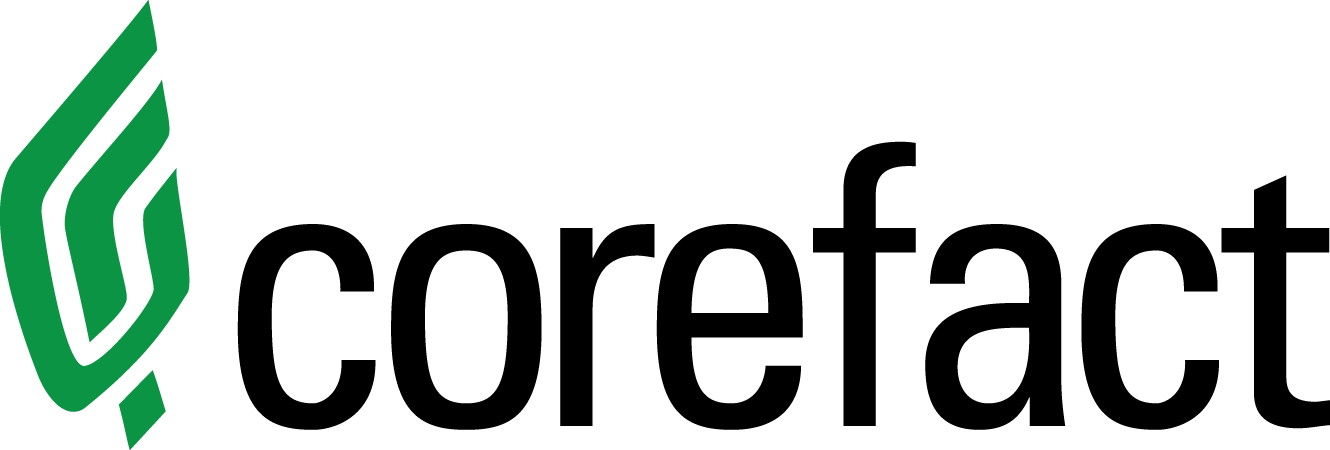Corefact Administrative Accounts

In this article, we’ll cover the following topics:
- Who can be an administrator
- Creating Accounts
- Account Management
- Invoicing Options
Administrative accounts are available for the following situations:
- Referral Partners who share and refer accounts to Corefact can have FREE branded portals with specific referring accounts, which give them access to view and impersonate the accounts they create.
- Administrators for our paid Team (up to 10 seats) or Admin (unlimited) accounts overseeing a single team or office.
- Office Administrators for brokerages who can have access to single or multiple office locations.
Want to learn more? Contact Program Services at programservices@corefact.com.
How to Create Accounts:
Once you have been granted Administrative access, follow these steps to create new accounts:
- Click the “Admin” tab
- Click “Accounts”
- Select “Add Account” and fill in the information
Here is a quick video overview:
Account Management:
In addition to creating accounts, as an administrator, you’ll have the following account management tools:
Edit:
Update personal information, including headshots, logos, and contact information that populates into the users’ selected templates
Login:
Impersonate the account, including:
- Place and view past orders
- View all populated listings
- View all leads and contact lists
Reset password:
This will trigger an email asking the user to reset their password.
Remove:
This removes the account from your store/office along with your store/office attributes.
Invoicing Options:
Approved administrators for Admin or Enterprise accounts will have the option to invoice all or a portion of each order. From the shopping cart page, under Payment Methods, you can choose the amount to “Invoice to Company.
If you invoice a portion of the total due, the remainder will be billed to the user’s credit card on file.
Need help?
Our Customer service team is ready to come to the rescue:
Call us: +(866) 777-3986
Monday through Friday 8:00 AM - 5 PM PST
Email: CS@Corefact.com
Related topics

Corefact EDDM FAQs
Corefact offers Every Door Direct Mail. Review our FAQs and make sure your EDDM follows these guidelines.
Read More
Corefact 101: Uploading Mailing Lists
Mailing lists are essential to utilize the Corefact system fully. We've built a platform that allows you to upload your target market database easily.
Read More
Corefact Design FAQs
Have questions about designing your Corefact postcards? We've got answers!
Read More